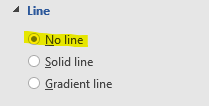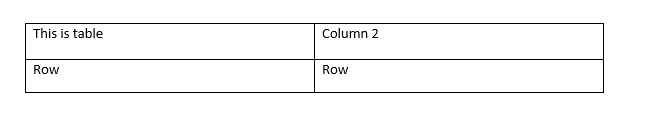First you need to create Text Box. Go to Insert tab and Text section. Click on Text Box. Choose Simple Text Box.

Right click on the text box border and choose More Layout Options…
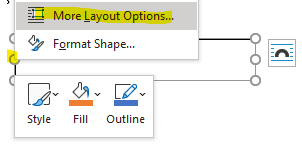
Under Position tab and Options section. Remove “Move object with text”. Click OK.
![Layout
60s Text Wrapping
Size
Horizontal
@ Alignment
C) Book layout
C) Absolute position
C) Relative position
Vertical —
C) Alignment
@ Absolute position
C) Relative position
Options
Centered
Inside
O cm
Top
IZ42 cm
relative to
of
to the right of
relative to
relative to
belcn,v
relative to
Z] Allow ouerlap
Column
Margin
Column
Page
Page
Page
Page
Move object with tex-ü
Lock anchor
Layout in table cell](http://www.officetodo.com/public/wp-content/uploads/2020/01/image-1.png)
Move table into text box and adjust text box size.
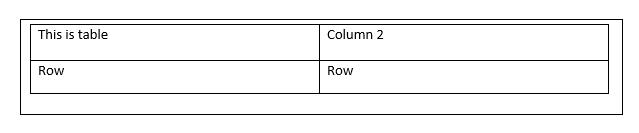
To remove text box line right click on the text box and choose Format Shape.
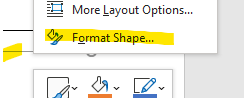
Choose No line.