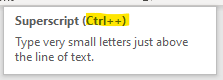Choose the “power of” number.
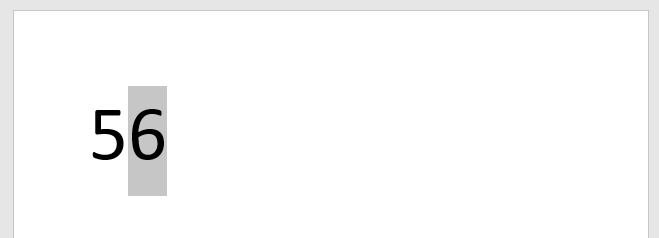
Go to Home tab and in the Font section choose Superscript.


For keyboard shortcut just hover over Superscript button and help text will show keyboard shortcut
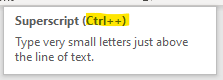
Choose the “power of” number.
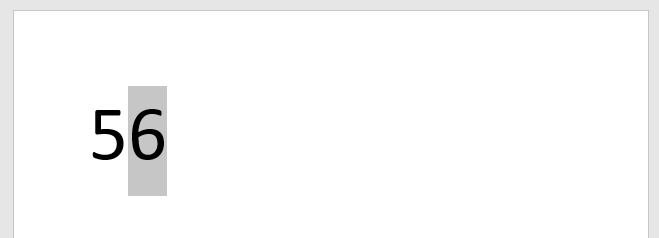
Go to Home tab and in the Font section choose Superscript.


For keyboard shortcut just hover over Superscript button and help text will show keyboard shortcut